


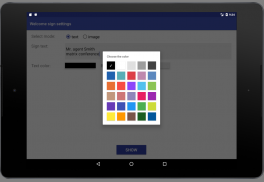
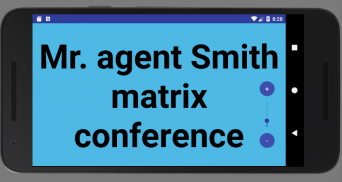
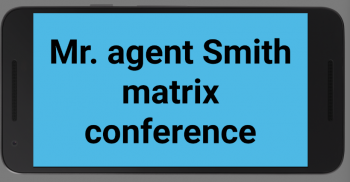
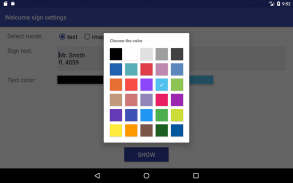



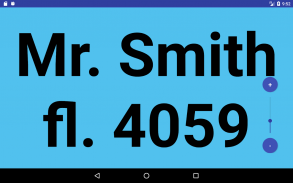


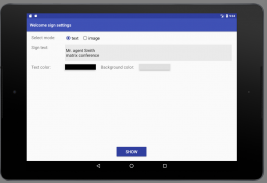
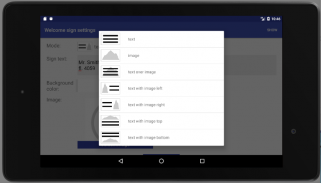
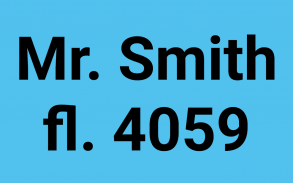

Welcome sign / signboard

Description of Welcome sign / signboard
Welcome Sign is an application that transforms your tablet or phone into a digital signboard, allowing users to display welcome messages and text banners with ease. This app is particularly useful for individuals such as hotel staff, company representatives, taxi drivers, or anyone meeting guests at airports or stations. Available for the Android platform, users can download Welcome Sign to create customizable and easily visible signs without the need for printed materials.
The primary function of Welcome Sign is to enable users to create and modify welcome messages quickly. The interface is designed for simplicity, allowing users to enter text that they wish to display. With a focus on flexibility, the app provides options to adjust the text size, color, and style to suit various occasions or preferences. This feature is particularly beneficial for events where visibility is key, ensuring that messages can be seen from a distance.
Users can also create blinking text signs, which can draw attention more effectively than static messages. This feature can be particularly useful in crowded areas, such as airports or busy streets, where users need to stand out among many people. The blinking effect can be adjusted for speed and frequency, allowing for customization based on the situation.
In addition to text display options, Welcome Sign supports the incorporation of images. Users can add logos or relevant graphics to their signboards, making them more personalized and visually appealing. This capability allows for brand representation or thematic decorations for special events, enhancing the overall presentation of the message.
The app is designed to be user-friendly, with a straightforward navigation system. Users can easily access different features and settings, making it suitable for a wide range of users, regardless of their technical skill level. This ease of use ensures that anyone can create an effective welcome sign without extensive training or experience.
Welcome Sign also allows for multiple signboards to be created and saved within the app. Users can manage various messages for different occasions, enabling quick access when needed. This feature is particularly useful for individuals who frequently host events or operate in environments where they need to communicate with guests regularly.
The app’s customization options extend to the background settings as well. Users can select from various background colors and patterns to complement their text and images. This flexibility in design ensures that users can create a cohesive look that aligns with their branding or event theme.
Notifications and reminders can be set within the app to alert users when it's time to change messages or prepare for an event. This feature helps maintain organization and ensures that users are always prepared to greet guests or attendees with the appropriate signage.
For those who may need to share their signs with others, Welcome Sign includes options for sharing designs. Users can export their signboards as images or share them directly with other devices. This feature is particularly useful for teams or groups working together, allowing for collaboration on event signage.
The app also supports a preview function, enabling users to see how their sign will appear before finalizing it. This allows for adjustments to be made on the fly, ensuring that the final product meets the user’s expectations and requirements.
Accessibility is a key consideration in the design of Welcome Sign. The app can be used in various lighting conditions, with high-contrast text options ensuring readability even in bright environments. This feature enhances user experience, making it practical for outdoor use as well as indoor applications.
Regular updates ensure that the app continues to meet user needs, incorporating feedback and introducing new features. This commitment to improvement helps maintain the app's relevance and functionality over time, allowing users to benefit from the latest enhancements.
In terms of device compatibility, Welcome Sign is optimized for a broad range of Android devices, ensuring that users can utilize the app regardless of their specific hardware. This wide accessibility allows for more users to take advantage of the app's features.
The app also offers a straightforward installation process. Once downloaded, users can quickly set up their profiles and start creating welcome signs within minutes. This efficiency is particularly appealing to users who may need to produce signage on short notice.
As a tool for communication and representation, Welcome Sign streamlines the process of creating effective signage. Its combination of customizable text, image integration, and user-friendly design makes it a practical solution for those in need of a digital signboard. By facilitating quick adjustments and providing various display options, the app caters to a diverse audience while maintaining ease of use. Users can confidently greet guests and attendees with a professional and customized welcome sign through this versatile application.
























